TikTok is possibly the best platform for discoverability, and it’s where all streamers should be regularly posting content. There might be no better place to get maximum eyeballs on your content. If you haven’t already, go make a TikTok account. I’ll wait.
…
Are you done? Wow, you’re not. Now you’re just wasting time.
Okay, thank you. With a TikTok account in hand, let’s see how to convert your gameplay footage into crispy content. Like YouTube shorts and Instagram Reels, TikTok uses its own aspect ratio which is not compatible with your stream. Cross Clip makes it simple to convert your clips, so visit our website and upload your video directly or paste in a Twitch clip URL.
Looking for a more in-depth look at Cross Clip? Check out this article to learn how to start using Cross Clip today.
In this article, the thing to remember is to select Portrait (TikTok) from the output format dropdown. Arrange your content and camera regions, add layers, play around, and compile your clip once you’ve finished.
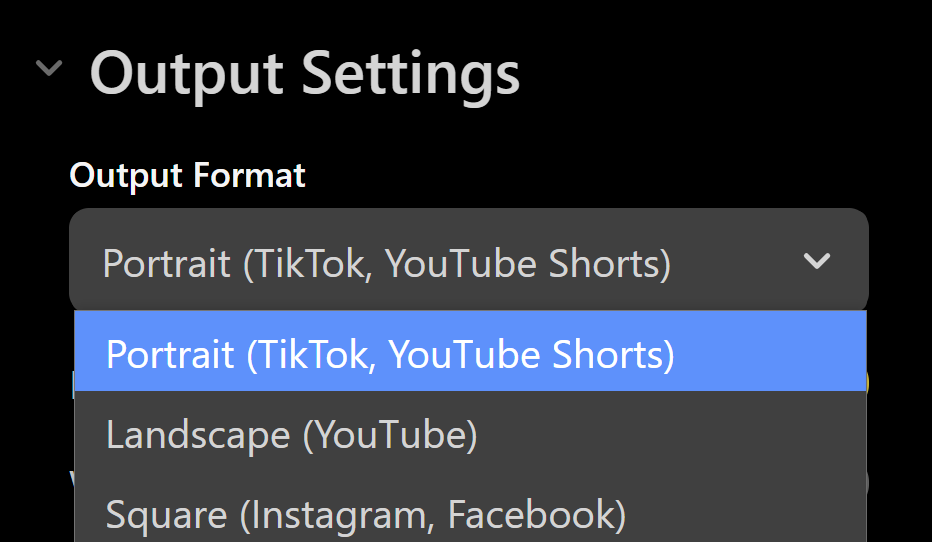
There are two ways to get convert your clips to TikTok.
Option 1
Download the Cross Clip mobile app, available here on iOS and here on Android. Your clips will automatically appear inside the app, so select whichever one you’d like to post, and click the share button at the bottom of the screen.
The app uses your phone’s native sharing functionality. Select TikTok, and you’ll automatically be brought into the app, with your video uploaded and ready to go.
Option 2
Download the video and upload it to the platform directly. After you have compiled a clip, you will receive an email with links to our apps and a link to download the clip directly. Open the email on your mobile device, download the clip, open TikTok, and directly upload.
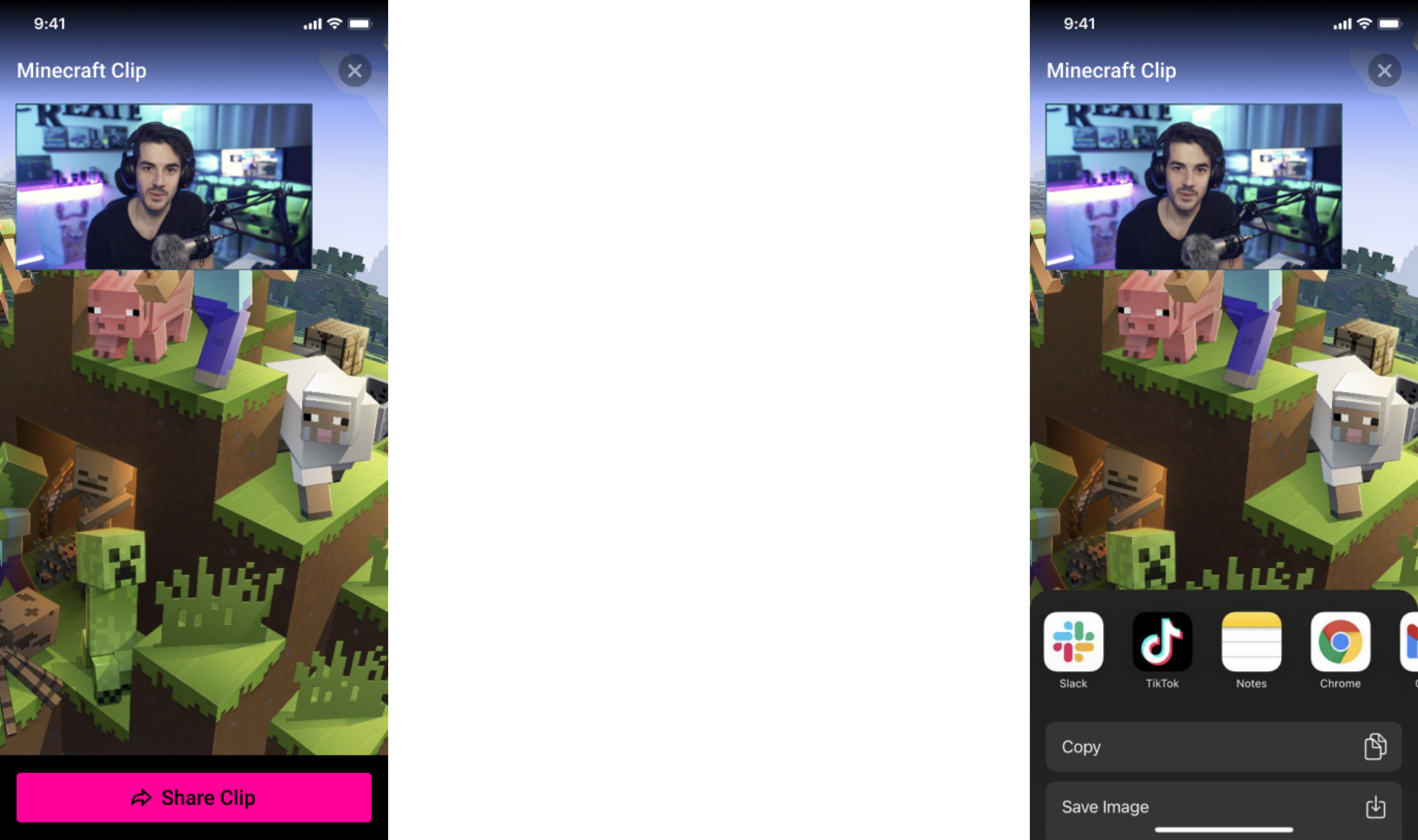
You can add music and make any final edits you wish inside the app, but since you already used Cross Clip your clip should be good to go. Add a description, hashtag away to your heart’s desire, and let your future viewers find you.
Want to broaden your reach? Check out these articles on uploading clips to Instagram Reels, and uploading clips to YouTube Shorts. Anything else you’d like a tutorial on? Let us know at [email protected]
Happy clipping!