TikTok is possibly the best platform for discoverability. Content on the platform has the opportunity to spread like wildfire, which could mean eyes on your clips and followers on your channel. If you're not regularly posting content on TikTok as a streamer, you should be.
In this article, we'll talk about trimming on TikTok. To get started, you'll need to have a video ready to go. Horizontal streaming footage is notoriously cumbersome to make pretty for mobile-first platforms like TikTok and Instagram. It takes time to download clips, upload them to whatever software you're using, learn how to edit, download again, the reupload to your platform of choice. That's the exact problem we're solving at Cross Clip. With our tool, just drop in your Twitch clip, arrange a few boxes on a premade template, and upload to your socials with the companion app. If you'd like to learn more about Cross Clip, check out this article on getting started. If you're looking to learn specifically how to upload to TikTok, we've got you covered.
If you're uploading footage directly in the TikTok app (recording will be very similar, except you'll have created your video inside the app already), get started by clicking the '+' icon at bottom of the screen.

If you've created a portrait-ready video from your stream and don't have the Cross Clip app, then upload a video directly from your advice. Once the video is inside the TikTok app, you'll be taken to a screen with a looping preview of your video, and the thumbnails of your video strewn across the bottom.
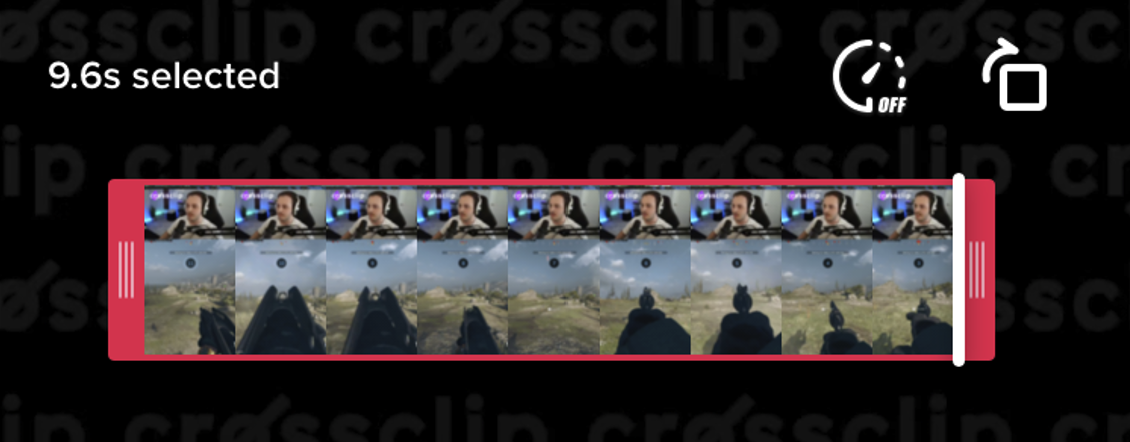
In order to trim you video, simple tap and hold on an end of the slider. If your selected clip length is shorter than the overall length of your uploaded video, you can also drag the entire slider to the desired portion of the clip you'd like to highlight.
If instead of downloading your clip from the web and reuploading, or instead of getting your clip via an email, the Cross Clip mobile app offers a way to directly share to TikTok. Simply create your video using Cross Clip and your clips will automatically appear inside the app. Tap into a video, click 'Share', and you'll be able to select TikTok, all from inside the app.
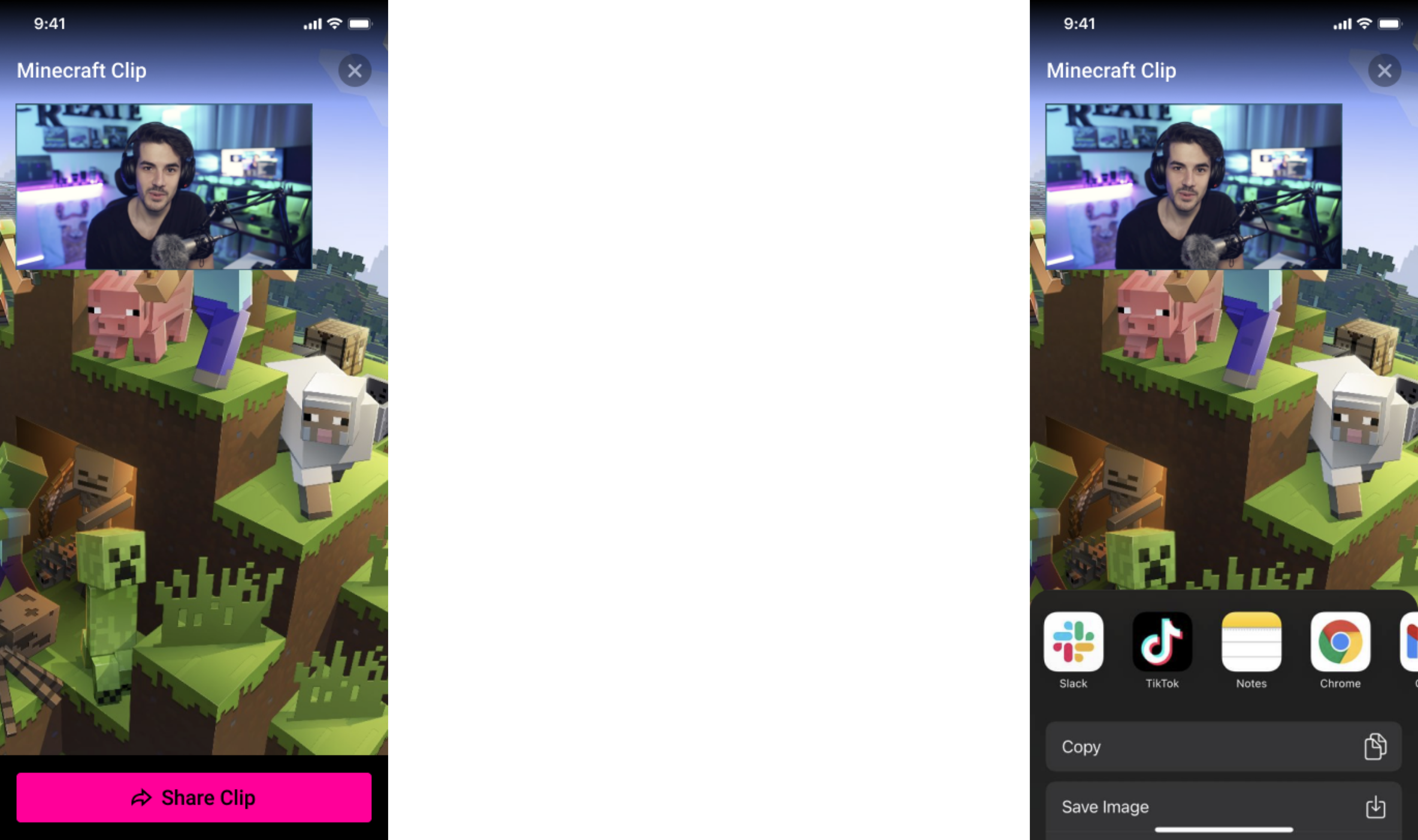
It really is that easy to trim videos on TikTok. As I mentioned earlier, and in other articles, the platform is a great way for creators to widen their reach, and TikTok is regularly smashing its own records for viewership and interactivity. With Cross Clip, you need not limit yourself to only TikTok, the same functionality can help you cross-post clips (I hope you understand the tool's IQ2000 naming), to YouTube Shorts and Instagram Reels, as well as Twitter, Facebook, and any other platform you like.
Happy clipping!