YouTube Clips recently came out of beta and have been met with thunderous applause (Queen Amidala style). This article will dive into creating a clip and how creators can use clips to grow their channels. Onward!
As the name suggests, YouTube clips are a small segment between 5 and 60 seconds of a YouTube video. Typically, these clips are created by fans who enjoyed a particular highlight/lowlight of a video or stream, and wanted to share that snippet with the world. To get started clipping, open YouTube and select your favorite video.
The first thing to note is that not all videos will allow clipping. The high production value, TV show-esque videos tend not to, whereas live streams and smaller channels tend to allow it. Creators also have the option not to allow clipping, so if the option is missing that might be why.
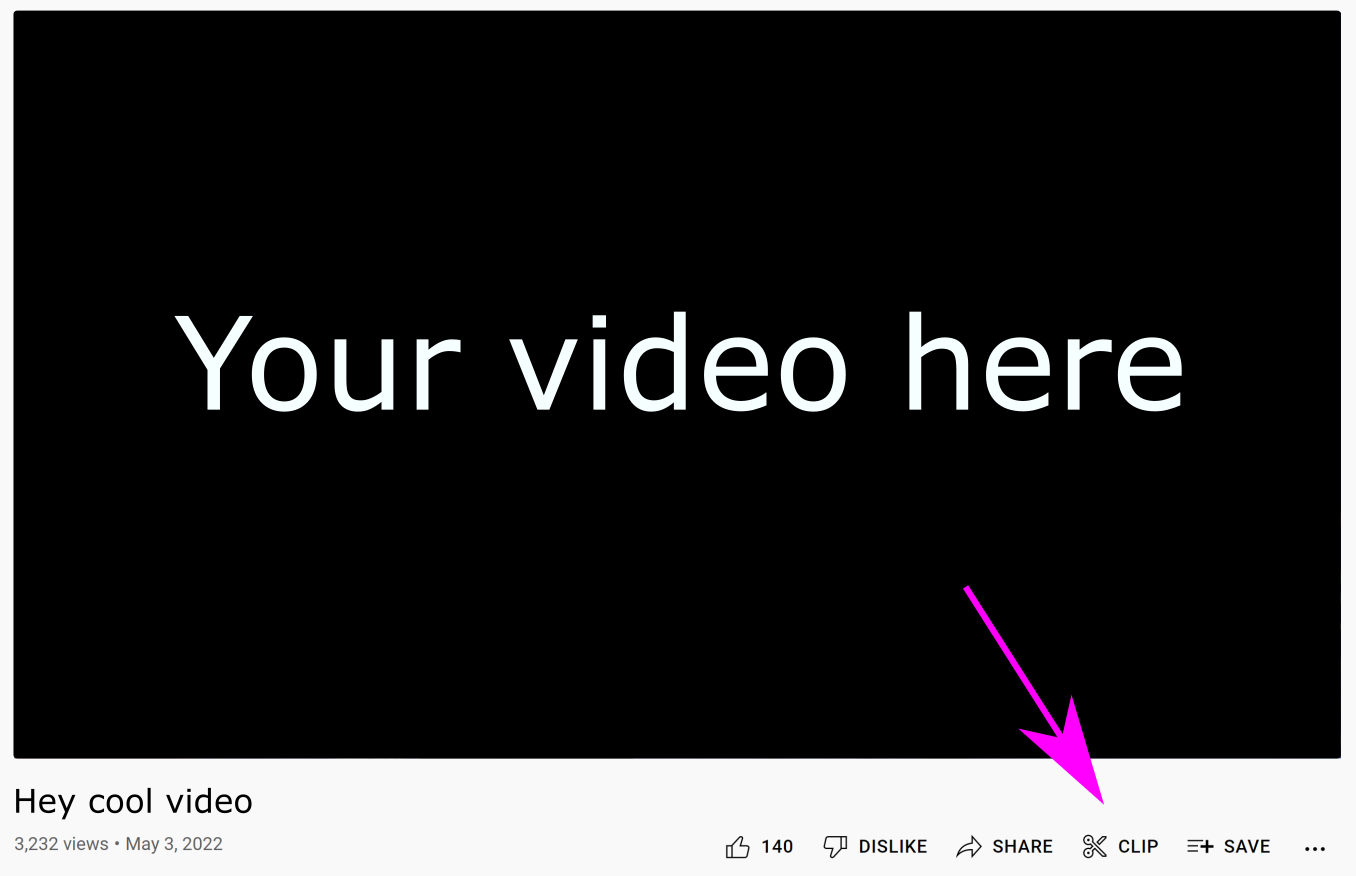
The option to clip will appear below the video, between the 'Like/Dislike' and 'Share' buttons. Click the scissors, but be careful not to run with them. A modal will open to the right of your screen with a default 15 second clip time selected.
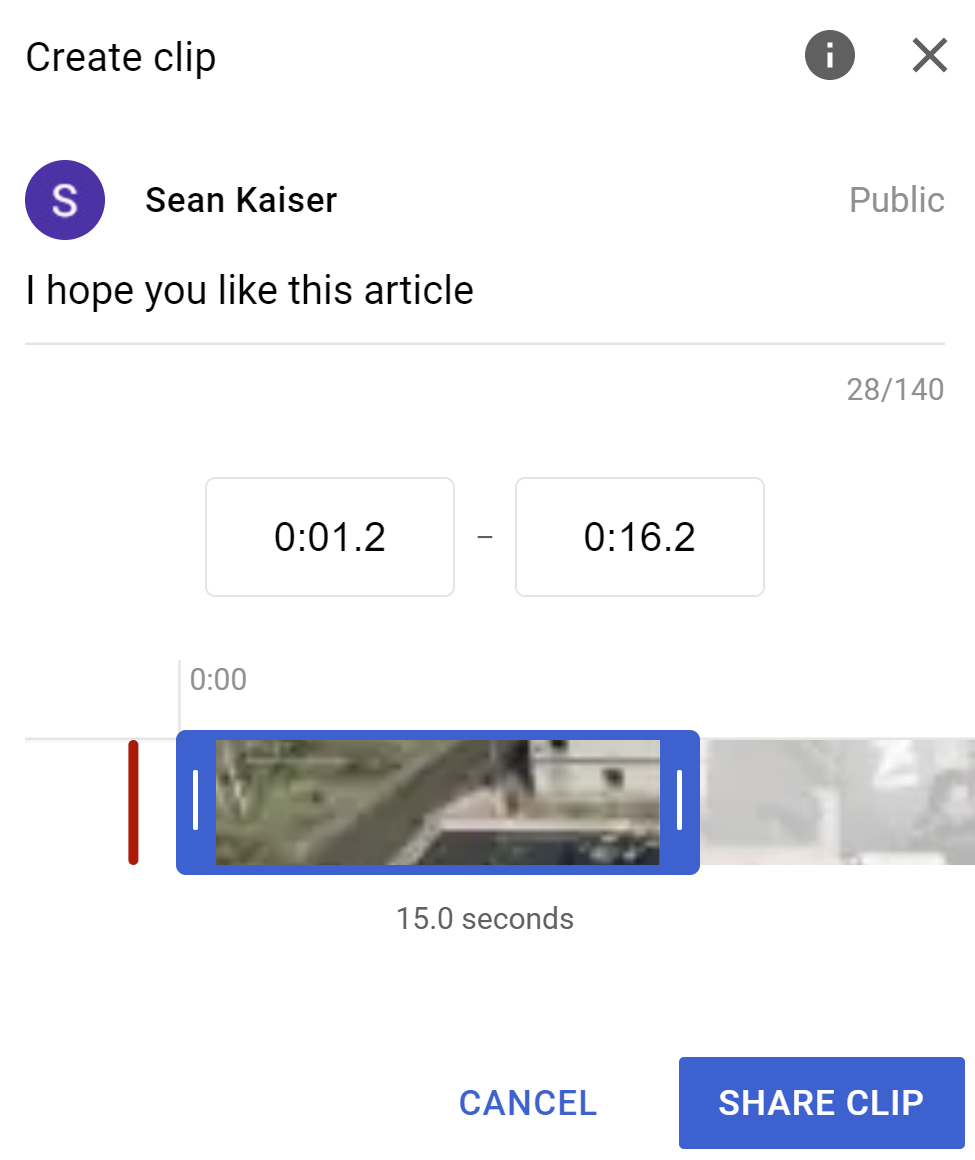
Like Twitch clips, you have the option to drag the slider along the bottom to highlight the portion of the video you want. You can also input the timestamp instead if you would prefer. When you're finished, name your clip and hit 'Share Clip.'
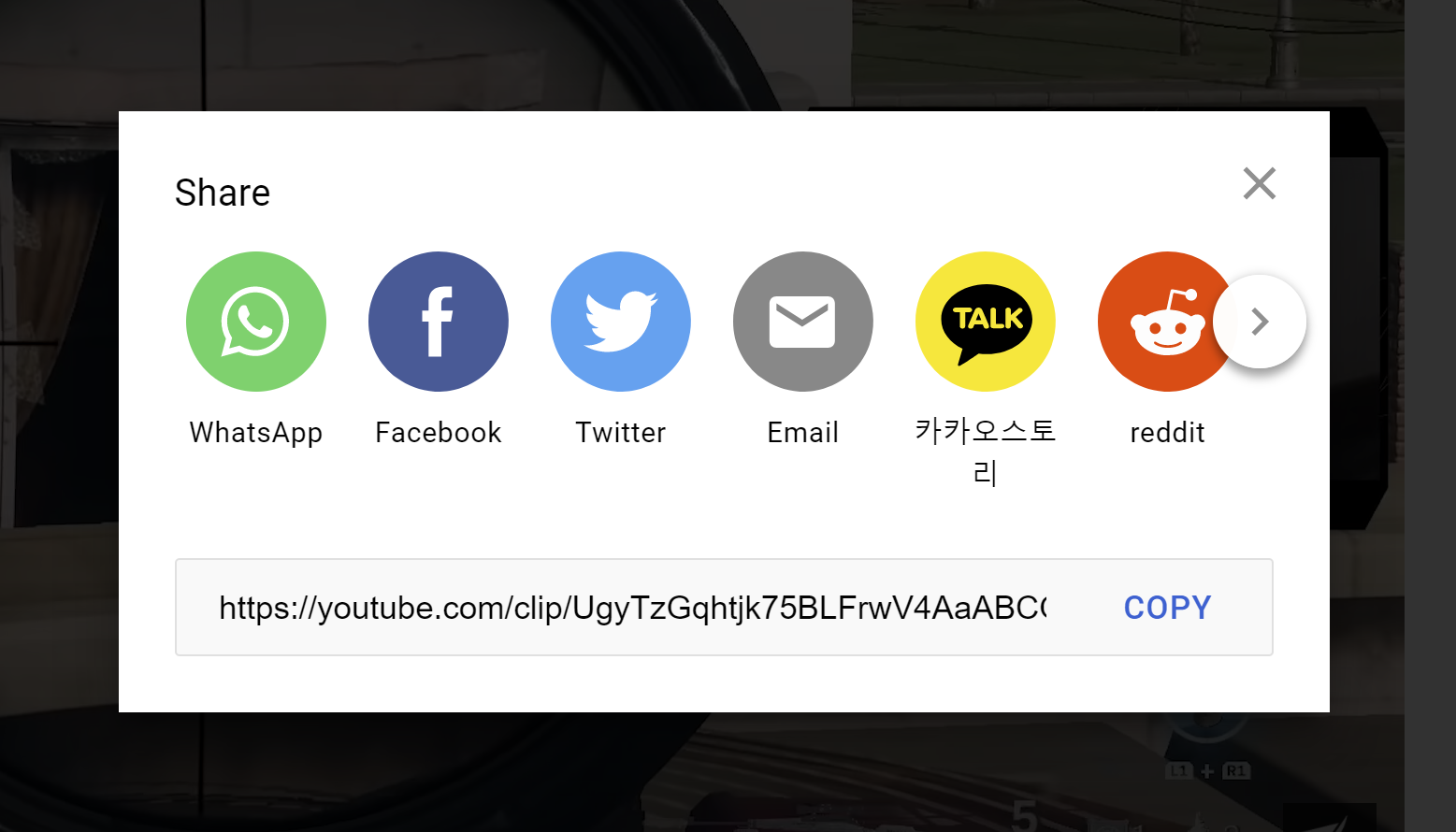
That's it! You've done it! I always knew you could. When finished, the share modal appears and you'll have the option to share your clip directly to socials.
Alternatively, you can copy the link. It should be noted that, unlike Twitch, you are not sharing a 'new' video. You're simply sharing the video with the specific timestamps selected.
To access your clips, go to the YouTube homepage. On the left navigation you should see a field titled 'Your Clips' with those scissors you were running with earlier (that's right, I saw you). All your clips are there at your behest.
Another big difference between Twitch and YouTube clips is that the clips of a particular channel are not publicly listed anywhere, making it more arduous for creators to find content that has been clipped of their stream. On the bright side, however, if someone views a clip they made of your video, since it's just a timestamp of the original, you will still get the view.
I hope you found this post useful! YouTube clips are a very new feature and are expected to grow rapidly over the coming months and years. Keep an eye on Cross Clip for updates on uploading YouTube clips to the platform.
Happy clipping!