Podcasts are one of the most popular forms of audio entertainment today, with 57 percent of US consumers listening to audio podcasts. As more people turn to podcasts, the more online listeners are demanding live shows — and this is where YouTube Live Streaming enters the picture.
The interactive nature of live streaming is a great way to increase engagement and get your audience excited about what you’re discussing. Your audience can interact with you in real-time and help you ask the questions they really want to be answered.
The team at Talk Studio has worked with several different podcasters. Many of their listeners have contacted them in the weeks following a live stream to express how much fun they had during the stream. If you haven’t considered streaming your podcast yet, hopefully, you will do so today.
Today, we’re going to talk about the benefits of streaming your podcast, how to use it to grow your audience or brand, and how to start a stream in just a few simple steps.
What are the Benefits of Live Streaming Your Podcast
As podcasters, you have a variety of ways to get your message out there. Some people use Facebook or Twitter. Others might use Instagram or Snapchat. These are great applications to use when promoting your podcast, but if you want to take your production quality to the next level, you might want to consider live streaming. Here are some of the key benefits of live streaming your podcast:
- Real-time Interaction: The biggest benefit of live streaming your podcast is the ability to interact with people who are listening in real-time. As you stream, comments will pop up on your screen so you can immediately see what people are saying about your show. You can even ask your audience questions on the spot or host a short Q&A session.
- Grow Your Audience: By live streaming your podcasts on more platforms, you increase the number of people who may see your content. Platforms such as YouTube allow you to select specific categories, change the name of your title and description, and so on. This is beneficial because your podcast will appear in search results when people search for content related to your podcast topic. Live streaming your podcast also provides you with an additional opportunity to reach an audience that may not be listening when your episode is released. What’s more, YouTube will save a VOD of your stream, meaning it will leave on your page forever amassing views over time.
- Improve Your Content: Another benefit of live streaming your podcast is it can help improve your content by giving you instant feedback. For example, if you ask a question and only one person answers, you can adjust your approach and ask different questions. Find out what resonates with your audience the most. After you learn what content leads to the most engagement, hone in on it.
- Build Community: By far, one of the best reasons to live stream your podcast is because of the community it builds. It can be hard to build rapport with your audience when all they hear is pre-recorded audio. Live streaming lets your audience see you and even asks them questions. It starts a conversation that builds trust, rapport and eventually leads to conversations that last hours.
- Increase Engagement: Additionally, with tools like Streamlabs alert integration on Talk Studio, your audience will see alerts anytime they interact with your live stream. This can build an even deeper connection with your fans as they become more inclined to support your stream.
There are benefits to broadcasting live that go beyond just growing your audience. Nobody likes dead air; if you run a podcast with guests or co-hosts, airing your show live is a fantastic way to think on your feet. Live streaming will force you to be on your A-game and help you become a better entertainer and host.
To summarize, The benefits of live streaming are pretty straightforward; it’s a fantastic opportunity to connect with your audience in real-time, helps you attract new fans, and keeps your current audience engaged, all while sharpening your skills as a podcaster.
How to do a Live Podcast
So, now that you know why you should be live streaming your podcasts let’s talk about how to do it.
Streaming your podcast may sound difficult at first, but it can actually be an incredibly painless process when you use Talk Studio. If you’re not familiar, Talk Studio is a browser-based live streaming studio. Streamers can create a professional broadcast and go live to their favorite platforms with just five clicks. There is no complicated setup, nothing to install, and you and your guests don’t even need to make an account. Just log in with your Google or Facebook account, press “go live,” and you are done. Talk Studio is the simplest tool for anyone to get started live streaming.
Visit our blog to learn more about using Talk Studio to live stream. For now, we’ll show you exactly how to do a live podcast on YouTube using Talk Studio.
Step 1: Log in with Talk Studio
Head to https://streamlabs.com/talk-studio and sign in using your email or the login credentials of your platform of choice.
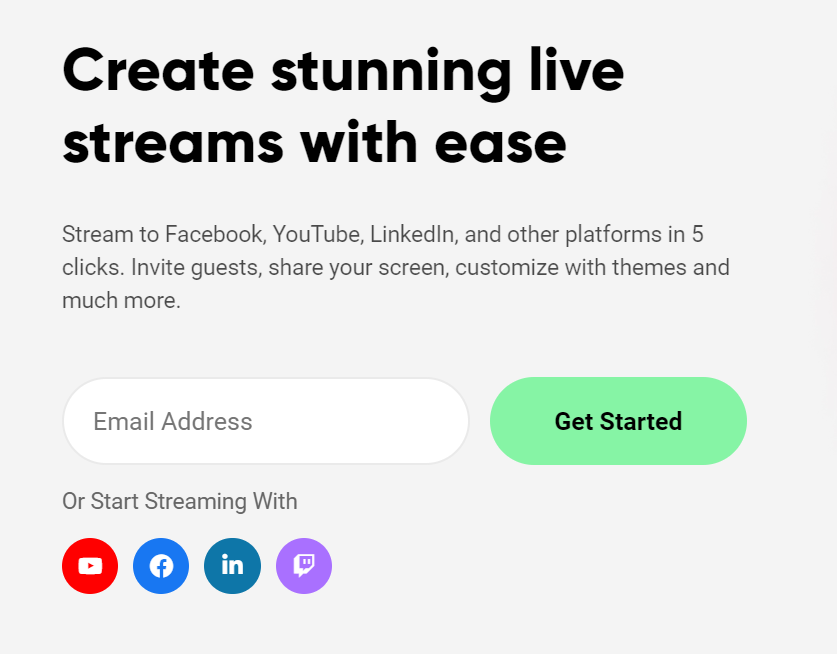
Step 2: Enable your microphone and camera.
When you first log in, make sure you allow access to both the camera and the microphone. If there are any problems, please reload the site and try again. You can double-check that access is granted by clicking on the little lock icon near HTTPS on the left side of the URL address bar. Right-click there and make sure Talk Studio has access to the microphone and camera.
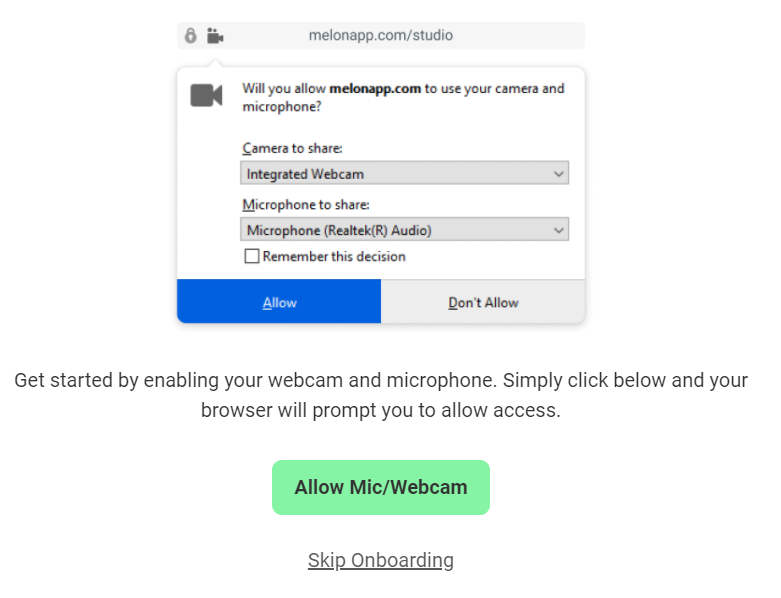
Step 3: Add Yourself to the Stream
After you allow access to your camera, you will see yourself on the left-hand side of the screen. Click on “Show on stream” to add yourself to the broadcast.
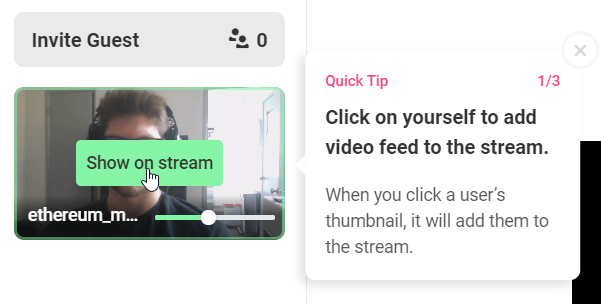
Step 4: Verify Your Account
Next, you need to verify your account with YouTube. This is a crucial step if this is your first time streaming to YouTube. Please don’t forget to do it. Go to YouTube and get that done. It’s a one-click action, but it’s a requirement set by YouTube for new accounts. It takes 24 hours to get verified, so please plan ahead of time.
Check out this support article to learn more about verifying your YouTube account.
Step 5: Go Live
After you have everything set up, click the green “Go Live” button on the bottom of the stream. Clicking this will open a modal that allows you to choose which streaming destination you’d like to stream to. In this case, we’ll choose YouTube.
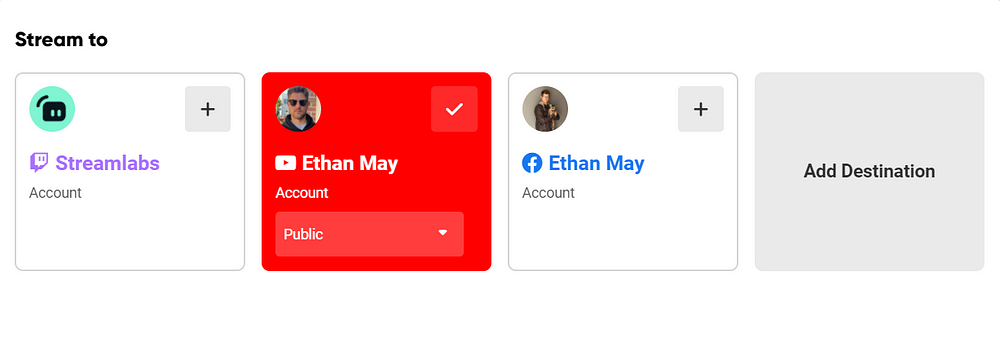
Now click next, and input the title and description of the stream and the category you want to stream to.
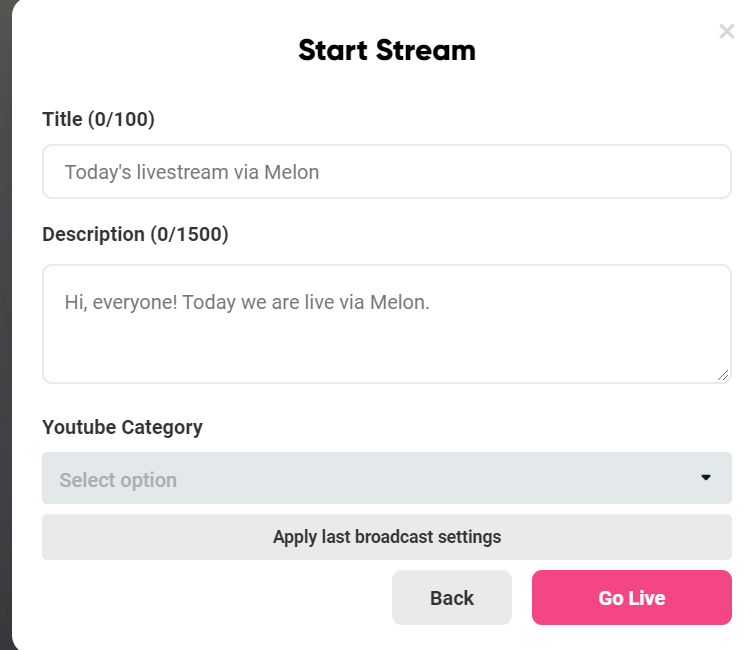
In Summary
Live streaming your podcast to platforms like YouTube can help you connect with your viewers and grow your audience. Tools like Talk Studio make the process painless, with only five simple steps to go live.
If you run into any issues or have any questions, you can reach out to [email protected] if you require any assistance. Happy streaming!