Branding is essential for any business, big or small. The same is true for content creators. Creating a brand that your audience resonates and connects with can be extremely useful on your journey as a content creator. Developing a style and voice that is uniquely yours will make you stand out and make your work more recognizable.
One way to do this is by creating a custom overlay theme for your link-in-bio page. Here at Link Space, we've got a variety of tools to help you do just that!
Choose from a variety of vibrant themes we've created specifically to improve the appearance of your Willow links. Get access to ten themes for free and change them whenever you like. Upgrade to Link Space Pro and get exclusive access to our premium themes, or create your own and modify the colors, buttons, text, and animations!
Today, we'll show you exactly how to create a custom overlay theme for your link-in-bio page, so let's get into it.
How to Customize Your Link in Bio Page
Step 1: Visit our website and log in to your dashboard.
Step 2: Customizing your link in bio page requires Link Space Pro, so if you haven't already, consider upgrading today.
Step 3: Click on the "Design" tab.
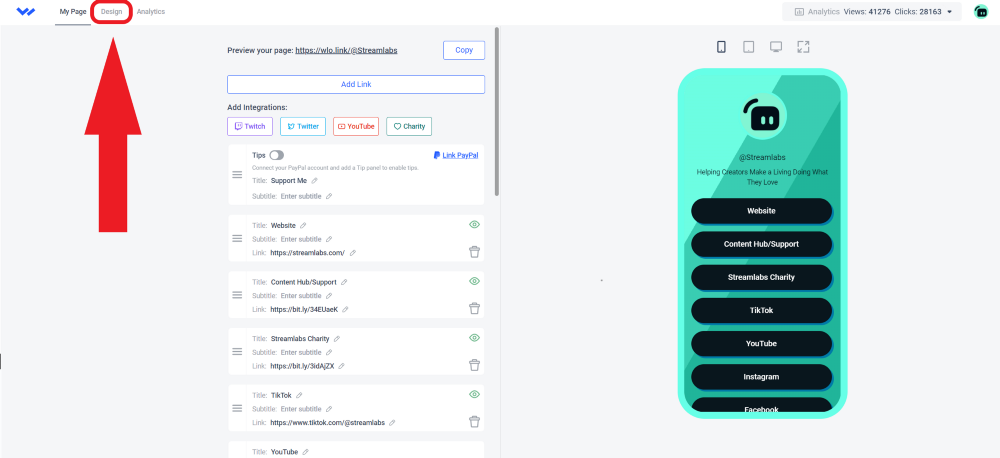
Step 4: Click on "Create your own theme."
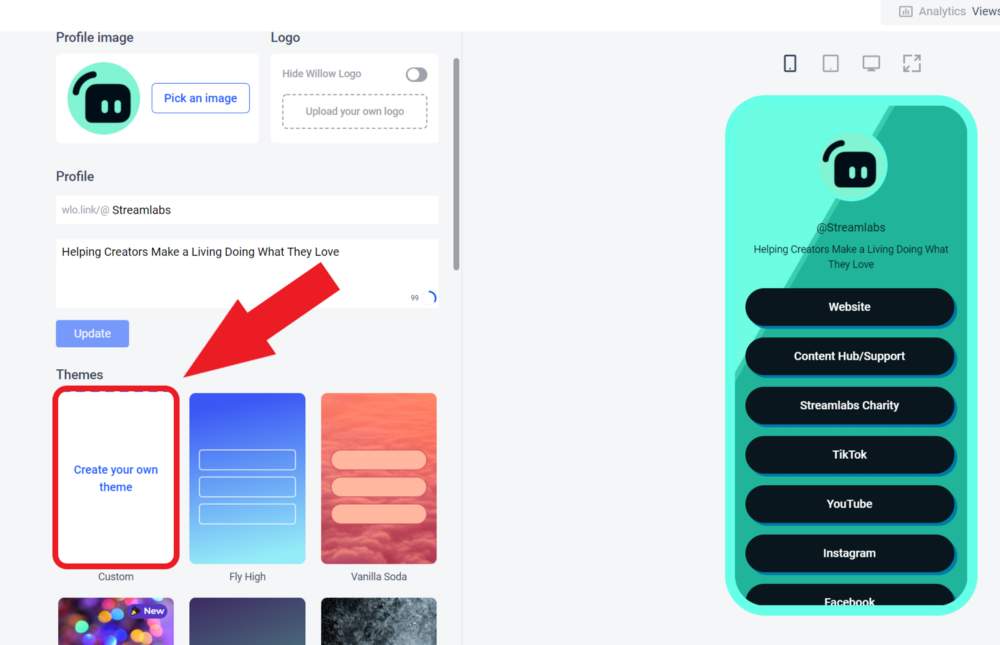
Congratulations, you are ready to build your very own, unique link in bio page!
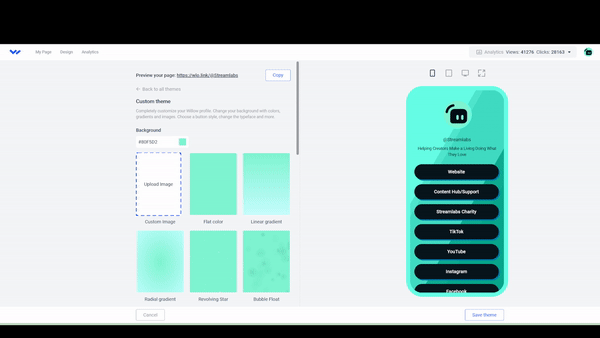
You can choose from eight different backgrounds on this page, including animated options. You can pick your buttons' color, size, and shape and completely customize the font.
You can finally create a link in the bio page that genuinely represents who you are. Don't forget to follow Link Space on Twitter and Facebook and if you have any questions or feedback, reach out to us directly at hello@https://streamlabs.com/link-space.