Alerts are the lifeblood of any live stream. Born out of a desire to share the events on stream with your fans, alerts give you the opportunity to acknowledge, thank, and interact with your viewers.
With Streamlabs Desktop, you have the opportunity to customize the alerts viewers see when you receive Facebook Follows, Stars, Likes, Supports, and Shares.
Adding and customizing alerts is simple:
- In Streamlabs Desktop, click the plus sign in the Sources section

2. Add an Alert Box source

3. After the source is added, navigate to the Alert Box dashboard on Streamlabs.com to customize it

4. Choose which specific alert you’d like to customize

5. Upload your own media and customize the layout, animation, message, image, sound, and more!
6. Save your settings, and your custom alert is ready to go!
If you have any questions or comments, please let us know. Remember to follow us on Twitter, Facebook, Instagram, and YouTube.
Download Streamlabs Desktop.