Streamlabs is automating the way you start a broadcast. With the latest update to Streamlabs Desktop, we’ve added a variety of new features to help you be a better streamer. One of these features is the ability to automatically send a tweet to your followers when you go live.
Posting on social media every time you want to live stream can be a cumbersome and time-consuming process. Our goal with this feature is to make your life a little easier and automate the process so you can focus on streaming.
If you have ever linked your Twitter to Streamlabs Desktop, your Twitter handle should automatically appear. If you haven’t connected your Twitter, the process is simple: when you press the Go Live button, the standard pop-up window prompting you to update your stream info will appear. From this window, you’ll see a button to connect your Twitter.
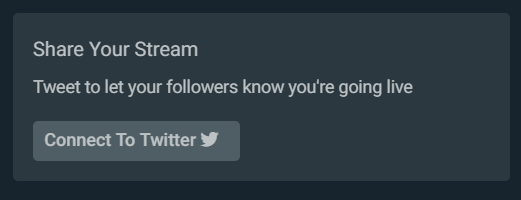
Once you’ve authorized Streamlabs to access your account, your tweet will populate with a link to your live stream. Customize the messaging and press Tweet & Go live to post on Twitter automatically.
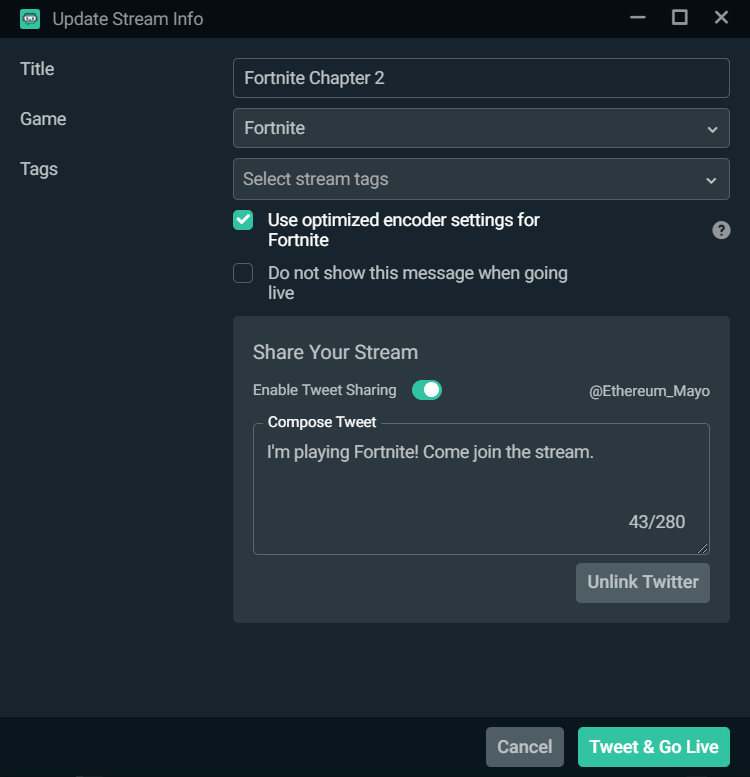
If you have any questions or comments, please let us know. Remember to follow us on Twitter, Facebook, Instagram, and YouTube.
You can download Streamlabs Desktop here.