Producing a successful live stream does not need to be a daunting, insurmountable task. Proper preparation is key to a great experience for both you and your audience.
Here are 10 tips to help you create a successful livestream:
1. Internet
Having a stable internet/ethernet connection with consistent upload bandwidth is essential when livestreaming. You don't want your audience to suffer through pixelated videos or shaky connections.

2. Equipment
Of course, you will need a phone or webcam, microphone, laptop or desktop, and the necessary cables and connectors to make your live stream. There are microphones on the market to fit any budget; you can get a terrific brand-name inexpensive mic for under $30.
3. Livestream Setup
Invest in a tripod to eliminate creating a shaky broadcast. You can purchase a tripod for under $25; some even include an adapter that rotates so you can shoot in both portrait and landscape mode.
Check out the lighting in the space you will be broadcasting from. Too bright? Dark? Shadows?
Determine what will make a good background for your live stream. Make sure it is not at odds with the content you will be broadcasting. Make it interesting, but not distracting for viewers.

4. Inviting a Guest
Having a guest increases viewer engagement. It can also provide an opportunity for cross-promotion. Determine what type of format you will use with your guest. Interview? Conversation? Assistance in a product reveal? Focus the majority of your guest booking attempts on local people. Locals are more likely to accept requests to appear on your live stream. Try local business owners, restaurateurs, town politicians, and local college professors. You will be surprised to find how many people will accept your invitation without you having to make a "sales pitch."
5. Multistreaming
Multistreaming is streaming one piece of live content to multiple platforms at the same time. By live streaming on more than one platform, you will be able to reach a much wider audience – with little additional effort. Some great platforms to consider are Facebook, YouTube, Twitch, and Twitter. There are different types of streaming software available to help simplify your multistreaming.
6. Timing
Timing is everything. Figure out the optimum time to live stream. For instance, if your broadcast is geared towards school-age children, you don't want to stream after their bedtime. Consider time zones and work schedules. It is also important to be consistent about when you will broadcast. Similar to a TV show, your audience wants to know when your "program" will be on. This creates more of an opportunity for people to plan to tune in.
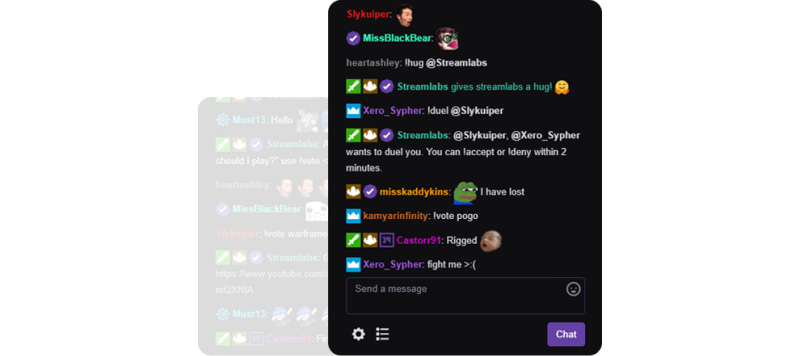
7. Your Audience
Being responsive to live comments and reactions increase engagement with your audience. It makes the live stream feel more personal to them – as if you are talking directly to the person. Be interactive. Encourage your viewers to ask questions; answer them succinctly, sincerely, and honestly. Make your viewers want to know you.
8. Promote
A live stream is like an event, and you need to generate interest in it. That's how you will get people to view it. Be creative in how to attract viewers. Ask people to register for the live stream. Post when your broadcast is scheduled. Ask your viewers to "Subscribe now!" so they can be notified as soon as the stream starts. Create a compelling graphic announcing when and why you're going live. Again, being consistent with your scheduled broadcast time and sticking to it will encourage people to tune in. If you are using Facebook Live, create a post announcing the upcoming live broadcast, and invite your audience to leave a comment or to ask what questions they want to be answered on Facebook Live. Encourage feedback, which will increase audience engagement. Another way to pique interest in your live stream is to add compelling titles to your videos. Experiment with other ideas or suggestions to see what works best.

9. Practice, Practice, Practice
Practice makes perfect. Rehearse everything. Rehearse what you are going to say, how you are going to say it, how you will introduce guests, how you will respond to viewer comments or questions.
10. Analyze Your Performance
Record your live stream and watch it afterward. Do you like what you see? Did you make the points you wanted to make? Did you seem relaxed and comfortable in front of the camera or stiff and anxious? Did you smile or were you serious? Were you able to answer viewer questions on the fly? Did YOU find the live stream engaging? Would you change it at all? Watch it with a friend and gauge their reaction.
If you think you could use additional help in creating your live stream, there is a great live-streaming tool called Talk Studio. Talk Studio allows users to easily create a live stream. It is a simple, reliable, web-based, live streaming app which can help you get started. Contact us, and in just 5 clicks, you can be up and running, and on your way to live streaming stardom!