Let’s face it: being a YouTube content creator is hard work. That’s why it’s essential to take advantage of any available tools to help you along the way. Individual creators and big businesses alike have used content calendars for decades. If you want your YouTube channel to be successful and eventually bring in income (or just a dedicated following), you need to look at your content through the eyes of a marketing specialist. Marketing and planning go hand-in-hand, so content planners are essential for today’s busy creators.
If you’ve ever struggled with what to film and even skipped posting because you didn’t have any ideas, you need a content calendar. If you’ve ever missed an opportunity to promote one of your YouTube videos on your other social media channels, you need a content calendar. If you’ve ever felt overwhelmed with the sheer amount of work you need to do for a single YouTube video, you need a content calendar. Are you seeing a pattern yet?
Today we’ll show you how to plan a content calendar that will have you pumping out consistent content for YouTube and your other social media in no time. Let’s get started.
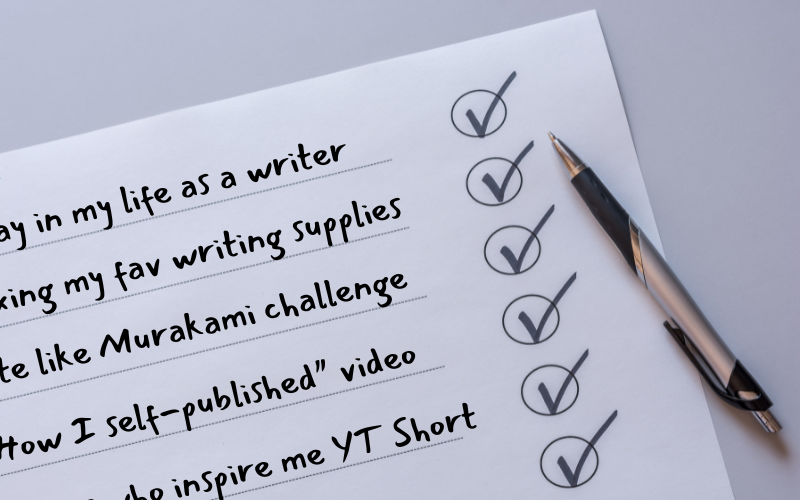
Keep a Master List of Ideas
Inspiration can strike any time, anywhere. No matter how often you tell yourself that you’ll “write that idea down later,” odds are, you’ll forget. When an idea for a video comes, you need to be ready. Choose an app to list all of your ideas in one spot, or a designated notebook if you prefer writing things down. It’s also a good idea to make a note of places you can go to be inspired, whether that be websites like Pinterest or a real life location, like your local independent coffee shop.
Assess All of Your Social Media
Though you may be creating content for YouTube, not only can you use other social media sites to drive traffic to your videos, but you can also repurpose your YouTube videos as content for other sites. That’s why it’s important to include your other social media sites in your content calendar so you can post accordingly. If you have a YouTube video going up on Friday, why not tease it on your Twitter on Thursday? Go one step further and share a highlight from your video to your Instagram Reels on Saturday.
Bonus tip: Use Cross Clip to make creating short form content from your YouTube videos a breeze.
Plan Your Schedule
If you don’t have an upload schedule yet, you’ll need to create one now. Decide how often you’d like to post and make sure it’s realistic. If you’re just starting out and also work a “regular” full-time job, posting five videos a week probably won’t be possible. On the other hand, creators who want to grow as quickly as possible may find that one video a week isn’t enough. Remember to include posting dates for your other social media as well.
Consider adding brainstorming, batch content creation, and batch editing days to your schedule. If you’re planning your schedule weekly, you could assign one day to film all of your content and use the following day for editing. We have a post on streamlining your post-production workflow to help you get your editing done as quickly as possible. Just remember to allow plenty of time for filming, editing, and other tasks in your calendar.
Bonus tip: Want to grow your following and build a community of like-minded influencers simultaneously? Designate time in your content calendar for networking. Like, comment, share, and interact with your favorite creators in your same niche. Eventually, you can work your way up to collaborations and more.

Find or Make a Template
There are plenty of free content calendar templates available for you to download, as well as software like Asana or Trello. Trello is great for solo creators, and Asana is great for teams. We like using either because you can move tasks around (like post-it notes!) in both apps, depending on where you are in the creative process. You could try having columns for ideas, researching, filming, editing, and ready to post. When in doubt, pen and paper work just fine.
Consider adding checklists (Trello) and subtasks (Asana) to your videos. Every time you create a video, there are all sorts of steps, including making thumbnails, adding captions, writing a video description, etc. You can add all of these as subtasks to ensure you won’t forget to do them (plus, it feels really nice to check things off of your to-do list!).
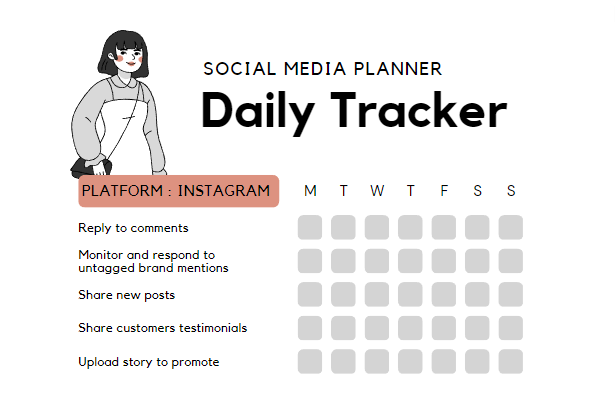
Define Your Labeling System
As we mentioned earlier, columns can help you move tasks around as needed. Color coding by app is also a great way to quickly see what you have coming up for which app. YouTube could be red, Twitter blue, Instagram purple, etc. Just make sure to define your labeling system early and stick to it so as not to confuse yourself down the road.
Fill in Your Calendar and Start Creating
Now it’s time for the fun part. Grab your list of ideas and start filling in your calendar. If you’re struggling with ideas, you can always go through your old videos and see if anything needs to be updated or can be repurposed. Throughout your planning process, keep this question in mind: “What is my main goal?” Getting paid sponsorships, building a large following, whatever it may be, having a clear goal in mind can help you decide what kind of videos to create.
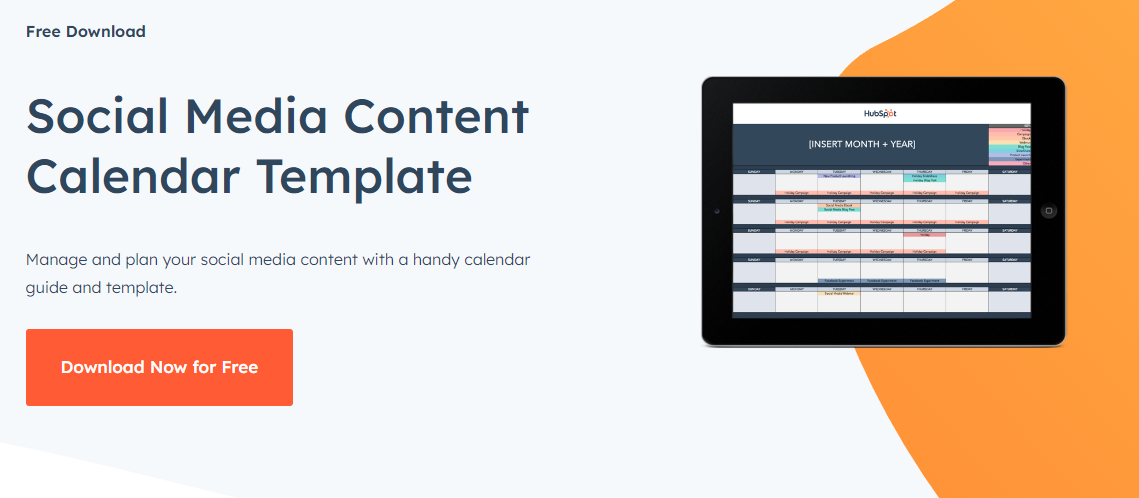
Are you ready to start planning your content calendar today? Let us know if this was helpful, and check out our other posts to learn how to edit your YouTube videos like a pro!