Link Space, by Streamlabs, is an all-in-one link bio tool for creators, brands, & influencers. Our goal is to help online creators, brands, and businesses connect with audiences and drive traffic to their most important links. But did you know Link Space also comes with integrated tipping functionality to help you monetize your content and provide your community a way to support you?
This doesn’t mean we want you to take the focus off of your content or community, and Link Space’s tipping feature is 100% optional. Tipping will only happen if the user chooses to do so, and creators can deactivate it anytime.
How It Works
Link Space works just like a donation button on Twitch — when someone taps on it, they are brought to a tip form, select the amount that makes sense for them, and respond with their credit card information. The creator will receive all funds collected, minus stand Paypal processing fees. Link Space will never take a cut out of the donations you receive.
Creator’s Role
As the creator, you get to write whatever blurb you want about your tipping. You can talk about what it’ll support or why people should donate — like how much this donation will help you reach goals for content creation, etc.
How to Add a Tip Link
Adding a tip link to your Link Space page is simple.
Step 1: Log in to your Link Space account or create an account if you haven’t already.
Step 2: In your Link Space dashboard, click “My Page” and click on the “Tips” button to enable.
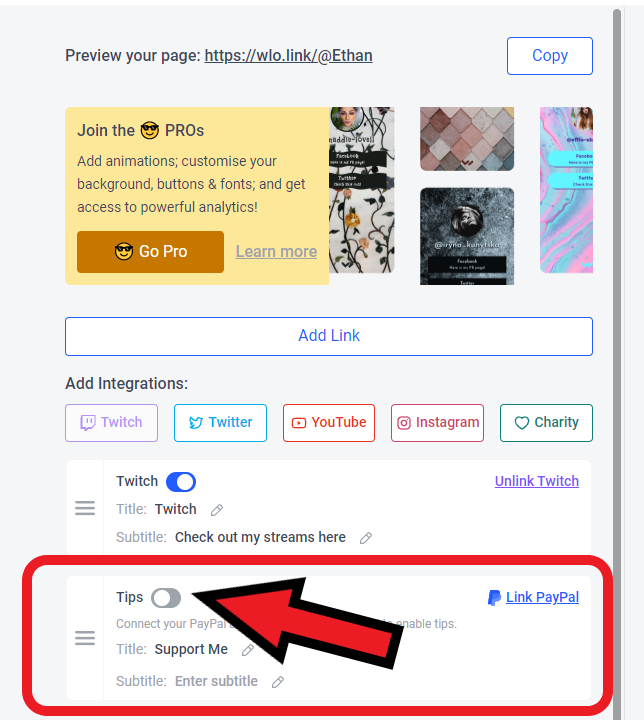
Step 4: Enter your PayPal email to connect your account.
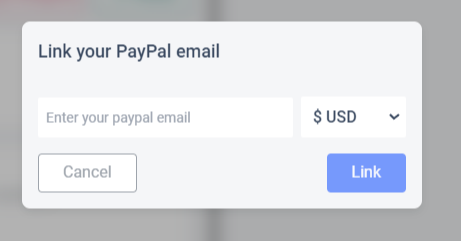
Voilà! You’ve just added the options for your community to support you through your link in bio.
Interested in learning more about the other excellent features Link Space has to offer? Visit our blog to learn how to track Instagram traffic and other social media analytics, or click here to learn how to add a custom overlay.
Don’t forget to follow Link Space on Twitter and Facebook and if you have any questions or feedback, reach out to us directly at hello@https://streamlabs.com/link-space.