Facebook Troubleshooting
- If you are not listed as an 'admin' of a Group or Page, please contact the owner to invite your personal profile as an admin.
- If you do not see your Group or Page when adding a new destination, your Group or Page is registered under a different email address. Please log out of Facebook.com and log back in under the correct email address.
- After pressing the Go Live button, Talk Studio will only allow you to broadcast on 10 Facebook destinations per stream only.
Your Personal Profile
Please ensure that you add your profile to your Destinations page since for any Group/Page you own or manage, your personal profile will always be marked as the admin for that Group/Page. If you wish to double-check that you have included your personal profile properly, please log into Facebook.com and visit your Profile Settings & Privacy > Settings > Business Integrations page.
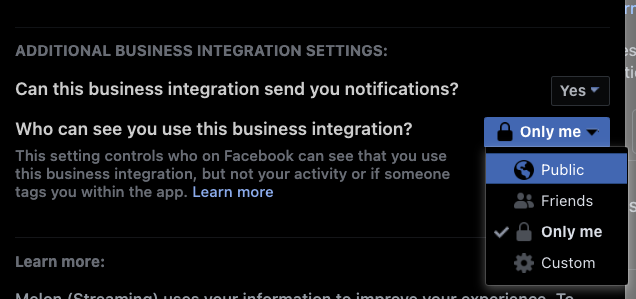
Your Facebook Page
When adding your Page to your Destinations on Talk Studio, please ensure that your personal profile is displayed under People with Facebook Access. To check, please visit your Page Settings > New Pages Experience > Page Access.
 FB Page Settings > Page Access.png)
Your Facebook Group
Facebook has removed the ability to stream directly to groups via third-party applications. You can bypass this limitation and stream to a Facebook group using a custom RTMP. You can find more information on this change implemented by Facebook here.
YouTube Troubleshooting
- YouTube requires that you have completed two (2) verification steps. To verify your YouTube channel please visit https://www.youtube.com/verify. (24 hours to verify)
- Once you have been verified, please log into your YouTube Studio and locate & click Create > Go-live > Right now > Built-in webcam. This is very important to complete so that YouTube does not flag your channel as spam. For further details, please visit Talk Studio: Streaming Destinations for general setup.
- After 24 hours have elapsed from the time that you live streamed from your Youtube Studio, you will have access to go live to your channel from your Talk Studio.
Instagram Troubleshooting
- Instagram does not officially support live broadcasting directly on their platform. Because of this, you will need a third party to receive your own dedicated RTMP Server URL and Stream Key.
- Some accounts on Instagram may already have LIVE/RTMP Settings applied. Also known as Real-Time Messaging Protocol (RTMP), is widely used as a communication protocol for streaming audio, video, and data over the Internet. It is advised that you log into instagram.com to check if your account offers LIVE settings as it may not be available for all accounts currently.