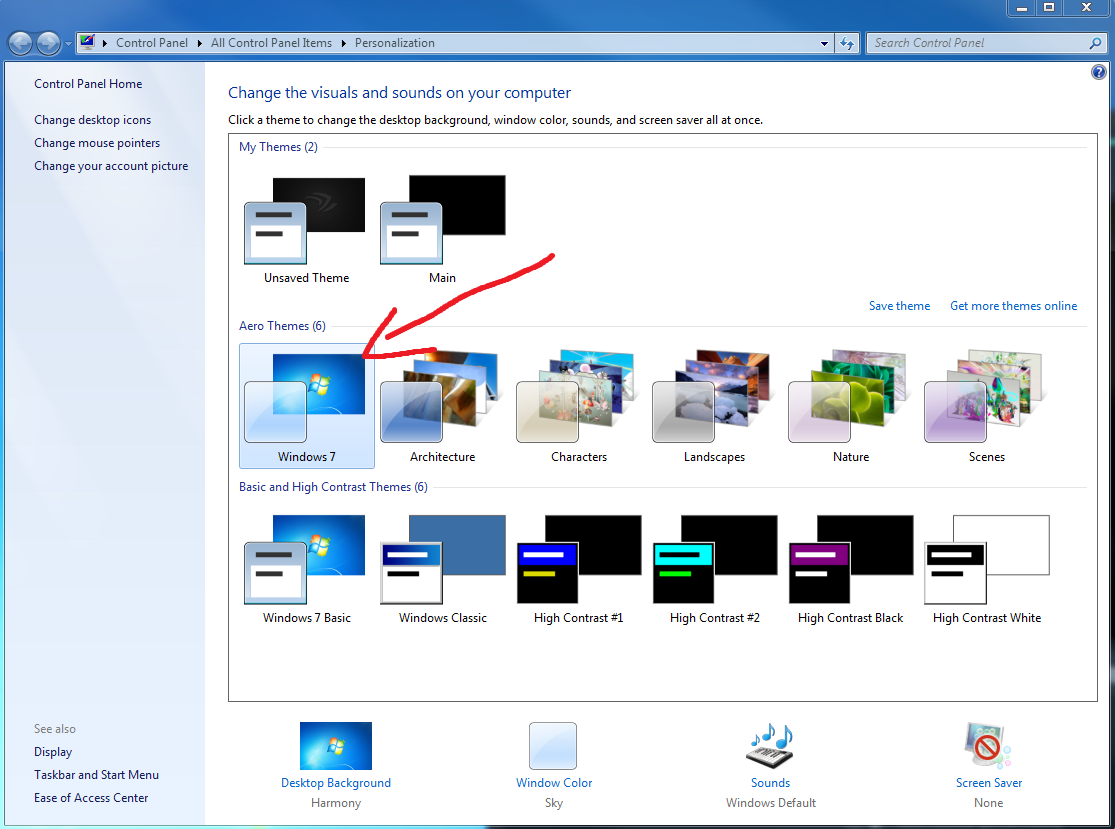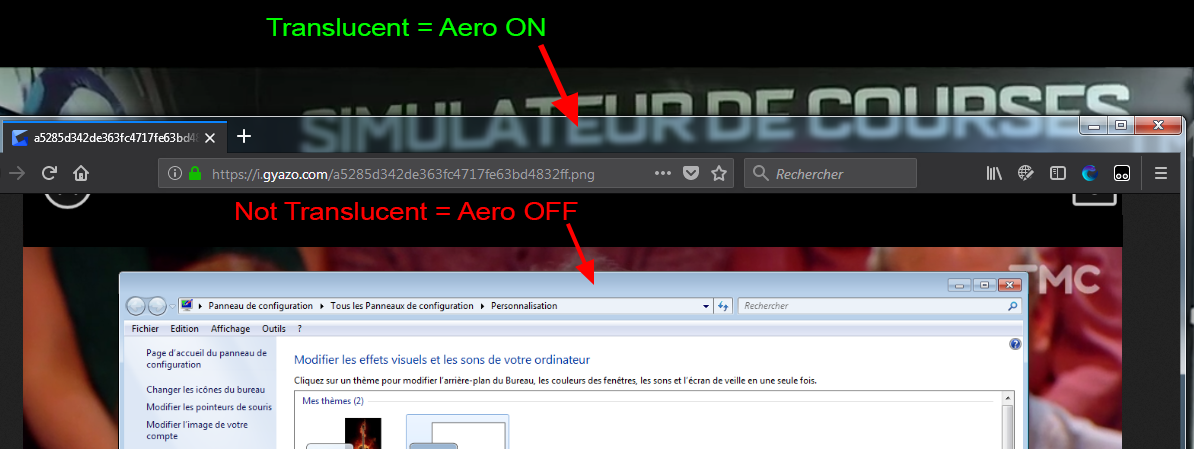Windows Aero is a graphical user interface (GUI) first introduced in Windows Vista. To use Streamlabs Desktop on Windows 7, Aero needs to be enabled.
How to enable Aero on Windows 7:
- Close Streamlabs Desktop and then select any Aero Theme from Control Panel.
- Open the applications Command Prompt from your windows search bar & run it as admin.
- Type net stop uxsms
- Hit enter and let it process (few secs)
- Type net start uxsms
- Hit enter again.
Aero should now be on and you can open Streamlabs Desktop again. You'll know it's on if the application window header bar is translucent. (see screenshot below)